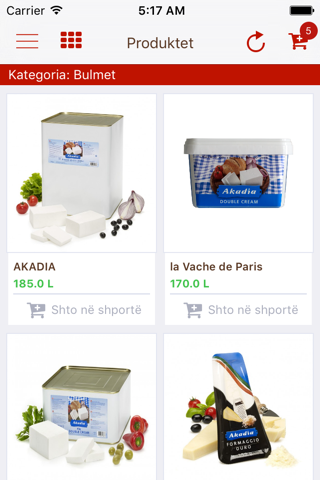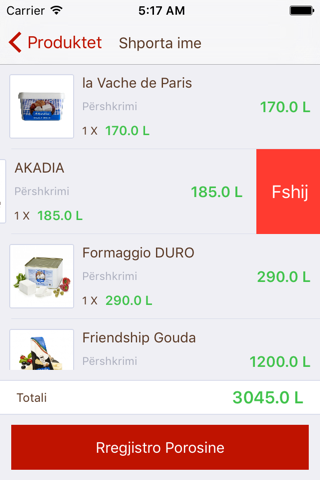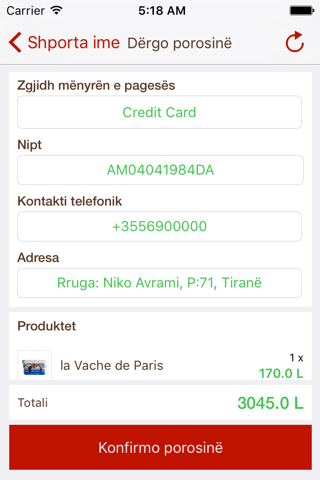Globex app for iPhone and iPad
Developer: Vangjush Stavro
First release : 02 Jun 2016
App size: 40.38 Mb
Globex is an application which allows iDevice users to have a virtual shop for making orders of the products from the company with the same name, without having to perform banking transactions.
Functions:
- List of products
In the product list the user can get information about the price of a product and also be able to add it to the Cart.
- Product Details
Through the interface details, the user can view more details of the selected product, add and change the amount if it is the first time added to the basket.
- Login
Normal user can be identified in the system by going to the Login section located in the side menu of the application.
- List of categories
The user can view a category of products by visiting the Category section.
- Cart
User can change the quantity or delete one or more products from the list of products found on the Cart section.
- Order submit
An user can confirm his order, or quantities of the products found in the cart by adding information regarding the method of payment, whether owns a nuis number, address and his phone number. The program will notify him for the result of the order submit. To confirm the products in the cart, users will not be required to make payment online.
- Reports
A user logged in a Staf role can view daily reports for all agents. The reports are divided in 3 sections, daily sales, all time sales and top sales.
- My achievements and target
A user logged with Agent role can view his achievements and target.
- Work offline
Product and categories listing can be done even when you are not connected to internet. An one time connection is required.
Globex është një program i cili i jep mundësinë përdoruesit të ketë në iDevice një dyqan virtual për të bërë porosi online të produkteve të kompanisë po me të njëjtin emër, pa patur nevojë të kryej tranzaksione bankare.
Funksionet:
- Lista produkteve sipas kategorisë
Në listën e produkte përdoruesi mund të ketë informacion në lidhje me çmimin e një produkti dhe gjitashtu mund ta shtojë atë në shportë.
- Detajet e produktit
Nëpërmjet ndërfaqes së detajeve, përdoruesi mund të shikojë më shumë detaje të produktit të zgjedhur, të shtojë dhe ndryshojë sasinë nëse ai është shtuar më parë në shportë
- Login
Përdoruesi normal mund të identifikohet në sistem duke shkuar në seksionin Login që gjëndet në menu-në anësore të programit.
- Lista e kategorive të produkteve
Përdoruesi mund të shikojë produktet e një kategorie duke vizituar faqen e Kategorive.
- Shporta
Përdoruesi mund të ndryshojë sasinë ose të fshijë një ose më shumë produkte nga lista e produkteve që gjëndet në faqen e Shportës.
- Konfirmimi i porosisë
Përdoruesi i identifikuar ose jo, mund të konfirmojë porosinë e tij, ose sasitë e produkteve që gjënden në Shportë, duke shtuar informacione në lidhje me mënyrën e pagesës, numrin Nipt nëse zotëron një, adresën dhe numrin e telefonit. Programi do ta njoftojë atë për resultatin e konfirmimit të porosisë. Për të konfirmuar porosinë që gjëndet në Shportë, përdoruesit nuk do ti kërkohet kryerjen e pagesës online.
- Raportet
Përdoruesi me rolin Staf tashmë mund të shikojë raporte për agjentët e kompanisë, të cilët grupohen në 3 kategori, shitje ditore, rraporte shitje dhe rraporte top
- Arritjet dhe targeti
Përdoruesi me rolin Agjent tashmë mund të shikojë arritjet e tij si dhe targetin e përcaktuar nga kompania.
- Funksionimi pa lidhje interneti
Të gjitha funksionet e mësipërme mund ti bëni edhe kur nuk jeni të lidhur me rrjetin e internetit. Kërkohet që të jeni lidhur të paktën një herë, më parë.